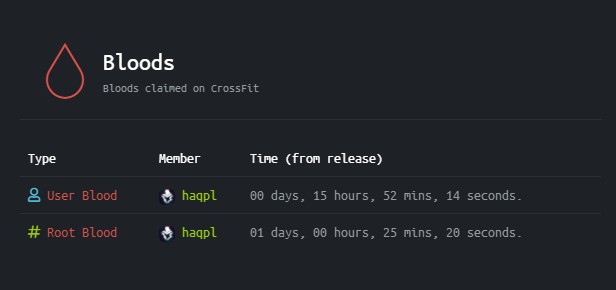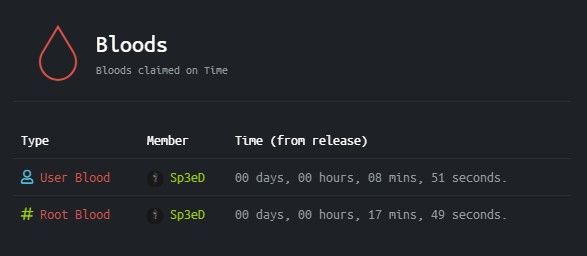理解Docker容器逃逸
Felix Wilhelm最近的一条关于概念验证(PoC)“容器逃逸”的推文激起了兴趣,因为进行了类似的研究,并好奇这个PoC会如何影响Kubernetes。
Felix’s poc on tweets
Felix的tweeter展示了一个漏洞,该漏洞从一个使用–privileged flag运行的Docker容器中启动主机上的进程。PoC通过滥用Linux cgroup v1的“发布通知”特性来实现这一点。
下面是在主机上启动ps的PoC版本:
docker逃逸容器提权
Hack-The-Box-walkthrough[crossfit]
Hack-The-Box-walkthrough[laboratory]
Hack-The-Box-walkthrough[academy]
Hack-The-Box-walkthrough[bucket]
Hack-The-Box-walkthrough[time]
常规木马免杀处理-查杀情况记录2
常规木马免杀处理-查杀情况记录2
杀毒软件及免杀技巧资源汇总Anti-av
- 杀毒软件及免杀技巧资源汇总Anti-av
venom
- venom-github
安装
1 | 1º - Download framework from github |